Please enter your email to continue
Please enter your password to continue
Sorry, Safari is not completely supported
For a better experience, please open this link using Chrome or Firefox
OkStatic Title
Contact us:
Title of the walkthrough
X
Click here to view all steps
Don't show me again
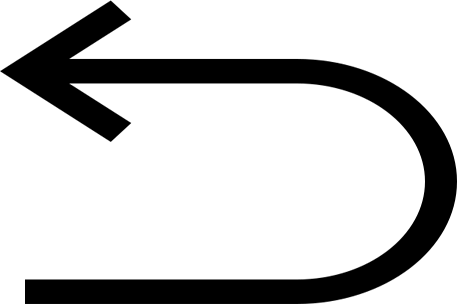
0/12
Prev
Next
Steps
- Click on Join for free
- Click on Join with Google
- Click on your Gmail account.
- Choose your reason for signing up.
- Click on Continue.
- Click on No thanks.
- Click on choose a file or drag and drop the file.
- Your video is uploaded.
- Share your video.
- Copy the link to email to others.
- Publish to social media.
- Other options.

Click on
1/12
Prev
Next
Steps
- Click on Join for free
- Click on Join with Google
- Click on your Gmail account.
- Choose your reason for signing up.
- Click on Continue.
- Click on No thanks.
- Click on choose a file or drag and drop the file.
- Your video is uploaded.
- Share your video.
- Copy the link to email to others.
- Publish to social media.
- Other options.

Click on Join for free
2/12
Prev
Next
Steps
- Click on Join for free
- Click on Join with Google
- Click on your Gmail account.
- Choose your reason for signing up.
- Click on Continue.
- Click on No thanks.
- Click on choose a file or drag and drop the file.
- Your video is uploaded.
- Share your video.
- Copy the link to email to others.
- Publish to social media.
- Other options.

Click on Join with Google
3/12
Prev
Next
Steps
- Click on Join for free
- Click on Join with Google
- Click on your Gmail account.
- Choose your reason for signing up.
- Click on Continue.
- Click on No thanks.
- Click on choose a file or drag and drop the file.
- Your video is uploaded.
- Share your video.
- Copy the link to email to others.
- Publish to social media.
- Other options.

Click on your Gmail account.
Select the Gmail account to sign up or sign in to your account.
4/12
Prev
Next
Steps
- Click on Join for free
- Click on Join with Google
- Click on your Gmail account.
- Choose your reason for signing up.
- Click on Continue.
- Click on No thanks.
- Click on choose a file or drag and drop the file.
- Your video is uploaded.
- Share your video.
- Copy the link to email to others.
- Publish to social media.
- Other options.

Choose your reason for signing up.
5/12
Prev
Next
Steps
- Click on Join for free
- Click on Join with Google
- Click on your Gmail account.
- Choose your reason for signing up.
- Click on Continue.
- Click on No thanks.
- Click on choose a file or drag and drop the file.
- Your video is uploaded.
- Share your video.
- Copy the link to email to others.
- Publish to social media.
- Other options.

Click on Continue.
Then, press 'Continue'.
6/12
Prev
Next
Steps
- Click on Join for free
- Click on Join with Google
- Click on your Gmail account.
- Choose your reason for signing up.
- Click on Continue.
- Click on No thanks.
- Click on choose a file or drag and drop the file.
- Your video is uploaded.
- Share your video.
- Copy the link to email to others.
- Publish to social media.
- Other options.

Click on No thanks.
I signed up for basic and skipped the trial.Â
7/12
Prev
Next
Steps
- Click on Join for free
- Click on Join with Google
- Click on your Gmail account.
- Choose your reason for signing up.
- Click on Continue.
- Click on No thanks.
- Click on choose a file or drag and drop the file.
- Your video is uploaded.
- Share your video.
- Copy the link to email to others.
- Publish to social media.
- Other options.

Click on choose a file or drag and drop the file.
8/12
Prev
Next
Steps
- Click on Join for free
- Click on Join with Google
- Click on your Gmail account.
- Choose your reason for signing up.
- Click on Continue.
- Click on No thanks.
- Click on choose a file or drag and drop the file.
- Your video is uploaded.
- Share your video.
- Copy the link to email to others.
- Publish to social media.
- Other options.

1
Your video should render. This could take a few minutes.
2
You can also install the app to quickly upload Zoom videos.
Your video is uploaded.
9/12
Prev
Next
Steps
- Click on Join for free
- Click on Join with Google
- Click on your Gmail account.
- Choose your reason for signing up.
- Click on Continue.
- Click on No thanks.
- Click on choose a file or drag and drop the file.
- Your video is uploaded.
- Share your video.
- Copy the link to email to others.
- Publish to social media.
- Other options.

Share your video.
Use this feature to copy the link to your video to share.
10/12
Prev
Next
Steps
- Click on Join for free
- Click on Join with Google
- Click on your Gmail account.
- Choose your reason for signing up.
- Click on Continue.
- Click on No thanks.
- Click on choose a file or drag and drop the file.
- Your video is uploaded.
- Share your video.
- Copy the link to email to others.
- Publish to social media.
- Other options.

Copy the link to email to others.
Copy the link to email to others.
" id="hotspot11" style="width:6.51%;top:14.94%;left:78.95%;height:10.13%;border-color:#FF3500;background-color:#FF350011;">Copy the link to email to others.
Copy the link to email to others.
11/12
Prev
Next
Steps
- Click on Join for free
- Click on Join with Google
- Click on your Gmail account.
- Choose your reason for signing up.
- Click on Continue.
- Click on No thanks.
- Click on choose a file or drag and drop the file.
- Your video is uploaded.
- Share your video.
- Copy the link to email to others.
- Publish to social media.
- Other options.

Publish to social media.
You can also publish to your social media accounts.Â
12/12
Prev
Next
Steps
- Click on Join for free
- Click on Join with Google
- Click on your Gmail account.
- Choose your reason for signing up.
- Click on Continue.
- Click on No thanks.
- Click on choose a file or drag and drop the file.
- Your video is uploaded.
- Share your video.
- Copy the link to email to others.
- Publish to social media.
- Other options.

1
There are other options to explore.
Other options.
Vimeo
