Please enter your email to continue
Please enter your password to continue
Sorry, Safari is not completely supported
For a better experience, please open this link using Chrome or Firefox
OkStatic Title
Contact us:
Title of the walkthrough
X
Click here to view all steps
Don't show me again
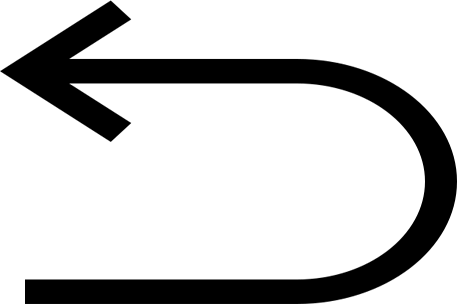
0/10
Prev
Next
Steps
- Select the 'Presentation' option.
- Choose your presentation template.
- Select your slides.
- Edit the content on each slide.
- Click the ellipsis. Then, click Present and Record.
- Click on Go to recording studio.
- Click on Start recording.
- Click on the arrows to navigate through the presentation.
- Click on End recording.
- Copy the link to your video.
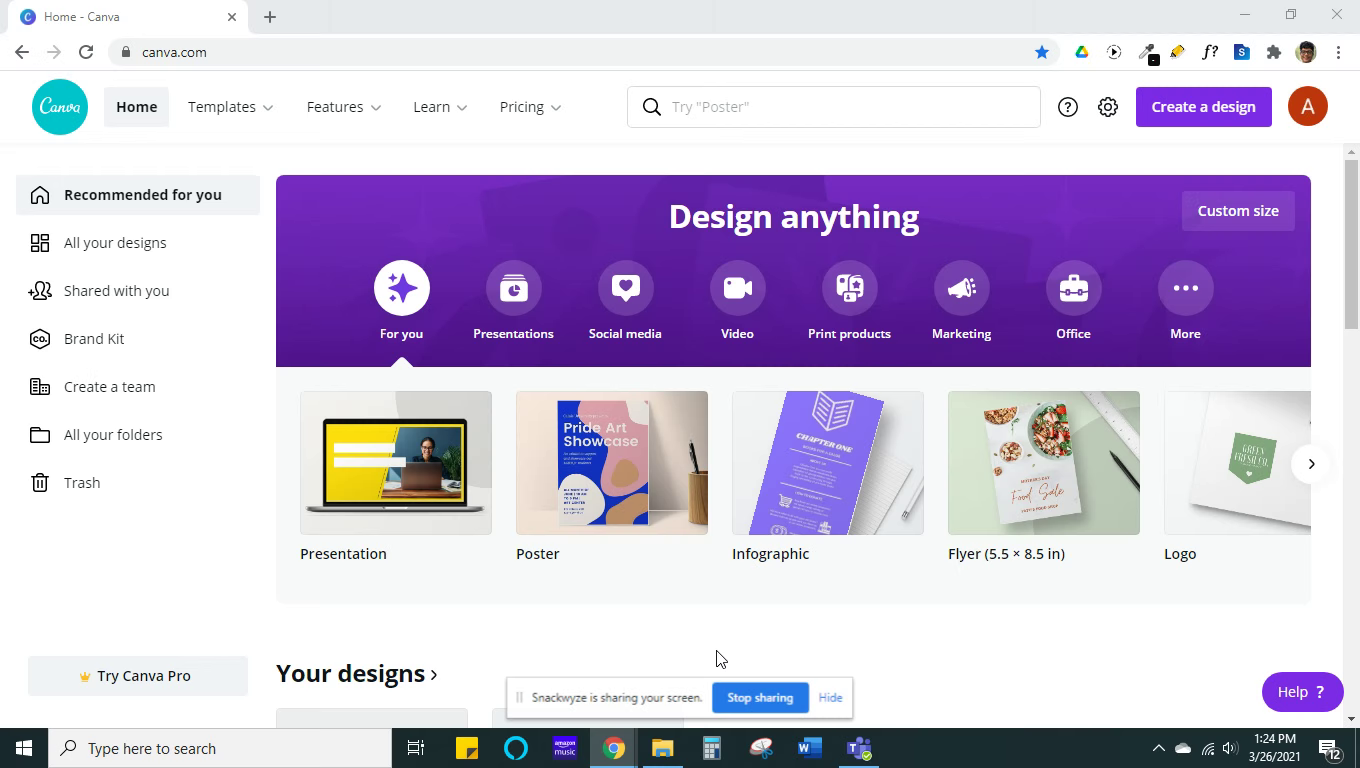
Click on Copied!
1/10
Prev
Next
Steps
- Select the 'Presentation' option.
- Choose your presentation template.
- Select your slides.
- Edit the content on each slide.
- Click the ellipsis. Then, click Present and Record.
- Click on Go to recording studio.
- Click on Start recording.
- Click on the arrows to navigate through the presentation.
- Click on End recording.
- Copy the link to your video.

Select the 'Presentation' option.
2/10
Prev
Next
Steps
- Select the 'Presentation' option.
- Choose your presentation template.
- Select your slides.
- Edit the content on each slide.
- Click the ellipsis. Then, click Present and Record.
- Click on Go to recording studio.
- Click on Start recording.
- Click on the arrows to navigate through the presentation.
- Click on End recording.
- Copy the link to your video.

Choose your presentation template.
3/10
Prev
Next
Steps
- Select the 'Presentation' option.
- Choose your presentation template.
- Select your slides.
- Edit the content on each slide.
- Click the ellipsis. Then, click Present and Record.
- Click on Go to recording studio.
- Click on Start recording.
- Click on the arrows to navigate through the presentation.
- Click on End recording.
- Copy the link to your video.

Select your slides.
Select the individual slides you would like to add to your presentation or applly all.
4/10
Prev
Next
Steps
- Select the 'Presentation' option.
- Choose your presentation template.
- Select your slides.
- Edit the content on each slide.
- Click the ellipsis. Then, click Present and Record.
- Click on Go to recording studio.
- Click on Start recording.
- Click on the arrows to navigate through the presentation.
- Click on End recording.
- Copy the link to your video.

Edit the content on each slide.
Edit the slide content for each slide.
5/10
Prev
Next
Steps
- Select the 'Presentation' option.
- Choose your presentation template.
- Select your slides.
- Edit the content on each slide.
- Click the ellipsis. Then, click Present and Record.
- Click on Go to recording studio.
- Click on Start recording.
- Click on the arrows to navigate through the presentation.
- Click on End recording.
- Copy the link to your video.

Click the ellipsis. Then, click Present and Record.
6/10
Prev
Next
Steps
- Select the 'Presentation' option.
- Choose your presentation template.
- Select your slides.
- Edit the content on each slide.
- Click the ellipsis. Then, click Present and Record.
- Click on Go to recording studio.
- Click on Start recording.
- Click on the arrows to navigate through the presentation.
- Click on End recording.
- Copy the link to your video.

Click on Go to recording studio.
7/10
Prev
Next
Steps
- Select the 'Presentation' option.
- Choose your presentation template.
- Select your slides.
- Edit the content on each slide.
- Click the ellipsis. Then, click Present and Record.
- Click on Go to recording studio.
- Click on Start recording.
- Click on the arrows to navigate through the presentation.
- Click on End recording.
- Copy the link to your video.

Click on Start recording.
8/10
Prev
Next
Steps
- Select the 'Presentation' option.
- Choose your presentation template.
- Select your slides.
- Edit the content on each slide.
- Click the ellipsis. Then, click Present and Record.
- Click on Go to recording studio.
- Click on Start recording.
- Click on the arrows to navigate through the presentation.
- Click on End recording.
- Copy the link to your video.

Click on the arrows to navigate through the presentation.
9/10
Prev
Next
Steps
- Select the 'Presentation' option.
- Choose your presentation template.
- Select your slides.
- Edit the content on each slide.
- Click the ellipsis. Then, click Present and Record.
- Click on Go to recording studio.
- Click on Start recording.
- Click on the arrows to navigate through the presentation.
- Click on End recording.
- Copy the link to your video.

Click on End recording.
10/10
Prev
Next
Steps
- Select the 'Presentation' option.
- Choose your presentation template.
- Select your slides.
- Edit the content on each slide.
- Click the ellipsis. Then, click Present and Record.
- Click on Go to recording studio.
- Click on Start recording.
- Click on the arrows to navigate through the presentation.
- Click on End recording.
- Copy the link to your video.

Copy the link to your video.
Canva
